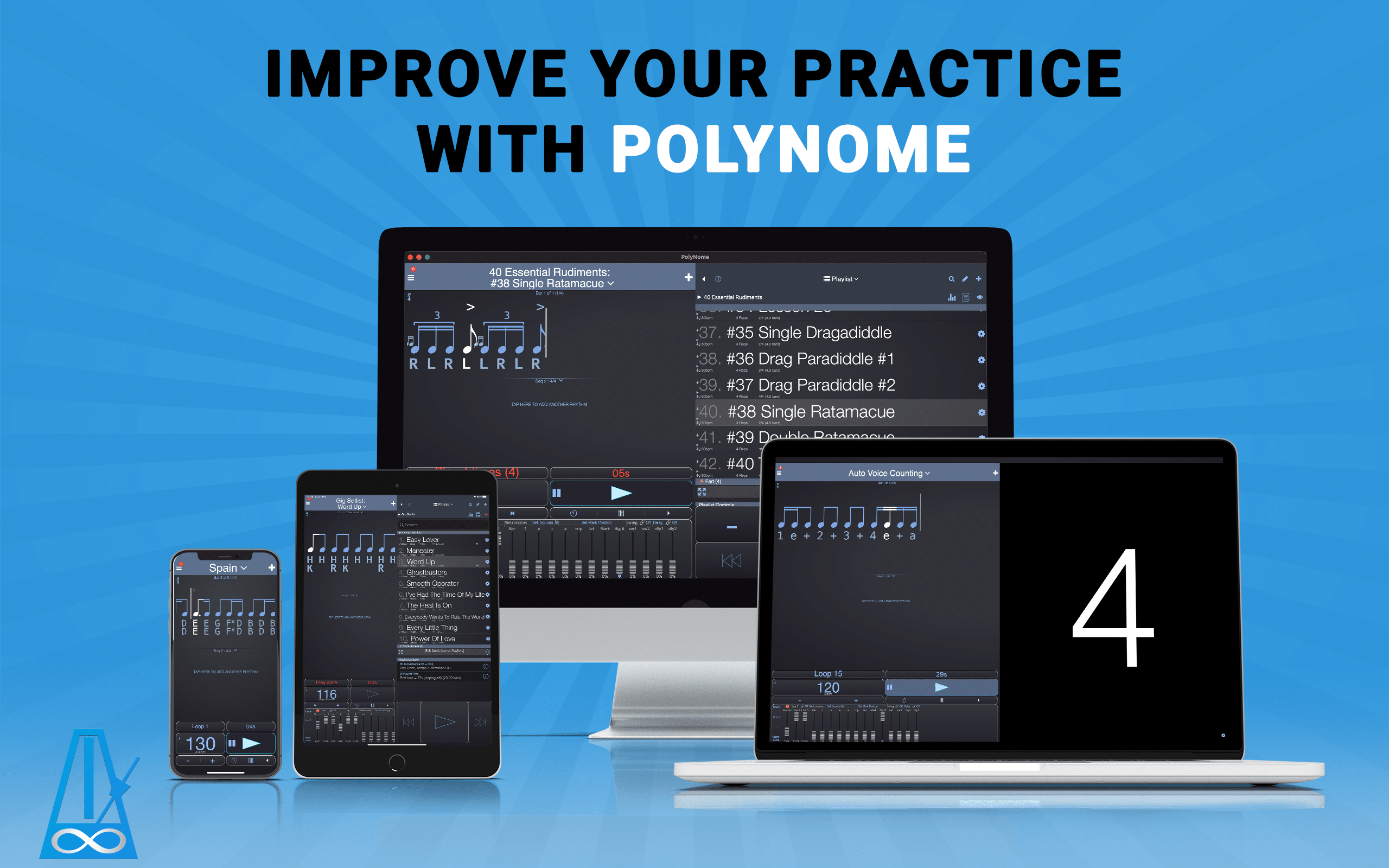PolyNome is now available for Mac, as well as iPhone, iPad and iPod touch.
It will work on any Mac running Big Sur and above.
If you already own the iOS version, you can install the mac version free. If you buy the mac version, you get the iOS version for free.
If you own the iOS version, here’s how to install the mac version:
- Open the App Store on the mac
- Tap your name in the bottom left to view purchased items
- PolyNome should appear in that list and you can install by tapping the download button
Troubleshooting:
If you don’t see PolyNome in the list of purchased items, it could be for a number of reasons:
- Your mac is logged into a different iTunes account than your phone
- To check that you’re logged into the same account, tap the View Information button and check the email matches that on the account of your iOS device
- The App Store hasn’t synced recently
- This is a strange Apple bug. One apparent way to fix it is to leave the purchased page of the mac App Store open, then install a free app on iOS that also exists in the mac App Store. The mac App Store should then update, and you’ll see PolyNome appear in your purchases.